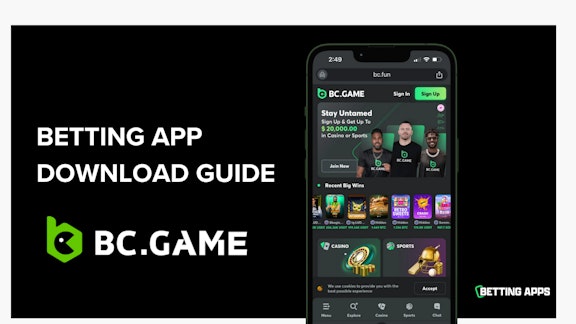BC.Game Betting App: Is it available in India?
Yes, the BC.Game betting app is available on both Android and iOS. You can follow the steps in the subsequent sections to complete the download of the BC.Game on your device.
BC.Game Android APK: How to download
Here are three simple steps to complete the download of the BC.Game Android APK on your device.
This is an especially important step with BC.Game with so many mirror sites available on the internet. Make sure you visit the right BC.Game website.
You can do this through Google or even use our verified links.
When you click on that section, you will be taken to another page that gives you instructions to download the APK. On this page, you will see a button called "Download".
Complete the download process by changing the settings on your phone to allow installation from unknown sources, log in and start betting on the BC.Game Android app.
BC.Game iOS app: How to download
You can follow these steps to download the iOS app of BC.Game. However, keep in mind that the final destination on the App Store can occasionally change due to Apple's policies.
BC.Game App Shortcuts
You can also download the app shortcut through the website if you prefer that instead of the official BC.Game app.
To do this, follow these steps:
- Open the BC.Game website on your mobile browser on both Android (Google Chrome) and iOS (Safari).
- Click on the Sharing icon.
- When the menu opens up, click on "Add to home screen".
- This will download the app shortcut on your device, which you can use as an alternative to the BC.Game betting app if you prefer.
Download more betting apps
BC.Game is not the only operator with betting apps for both Android and iOS. At Betting Apps India, we are building an exhaustive directory of the best betting apps and how to download them.